Docs
v.Latest
Introduction
Core Concepts
Querying Content
Editing
Customizing Tina
Going To Production
Media
Drafts
Guides
Framework Guides
Migrating From Forestry
Further Reference
Schema
Search
Content API
Self-Hosted Components
Validation
Tina allows client-side validation using a validation function. This function returns a string error message if the value is invalid or null if the field is valid.
To include other field values of the form in the validation, a data argument can be used.
Example
Validate the length of a `string` field
{label: "Title",name: "title",type: "string",ui: {validate: (value, data)=>{const lengthOfTitle = value?.length || 0const lengthOfDescription = data?.description?.length || 0if(lengthOfTitle >= lengthOfDescription){return 'The description must be longer than the title'}}}}
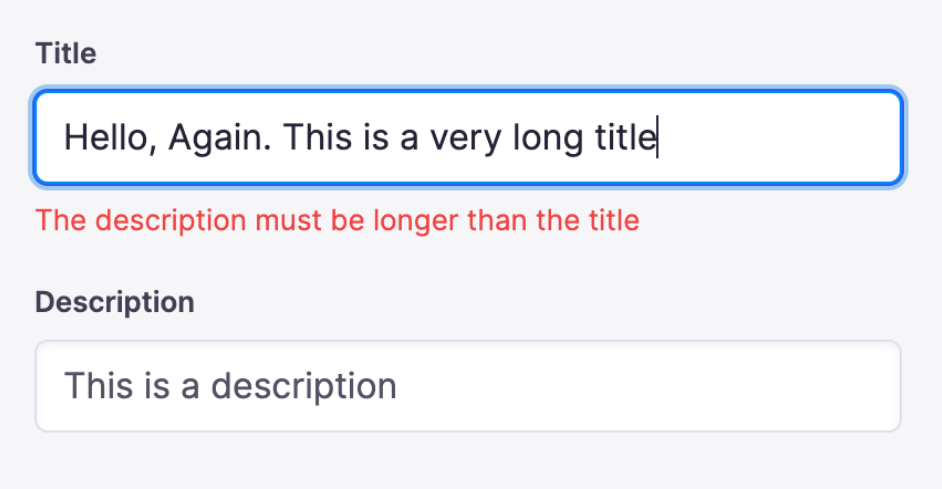
The following schema types support the use of validate:
Table of Contents
© TinaCMS 2019–2025